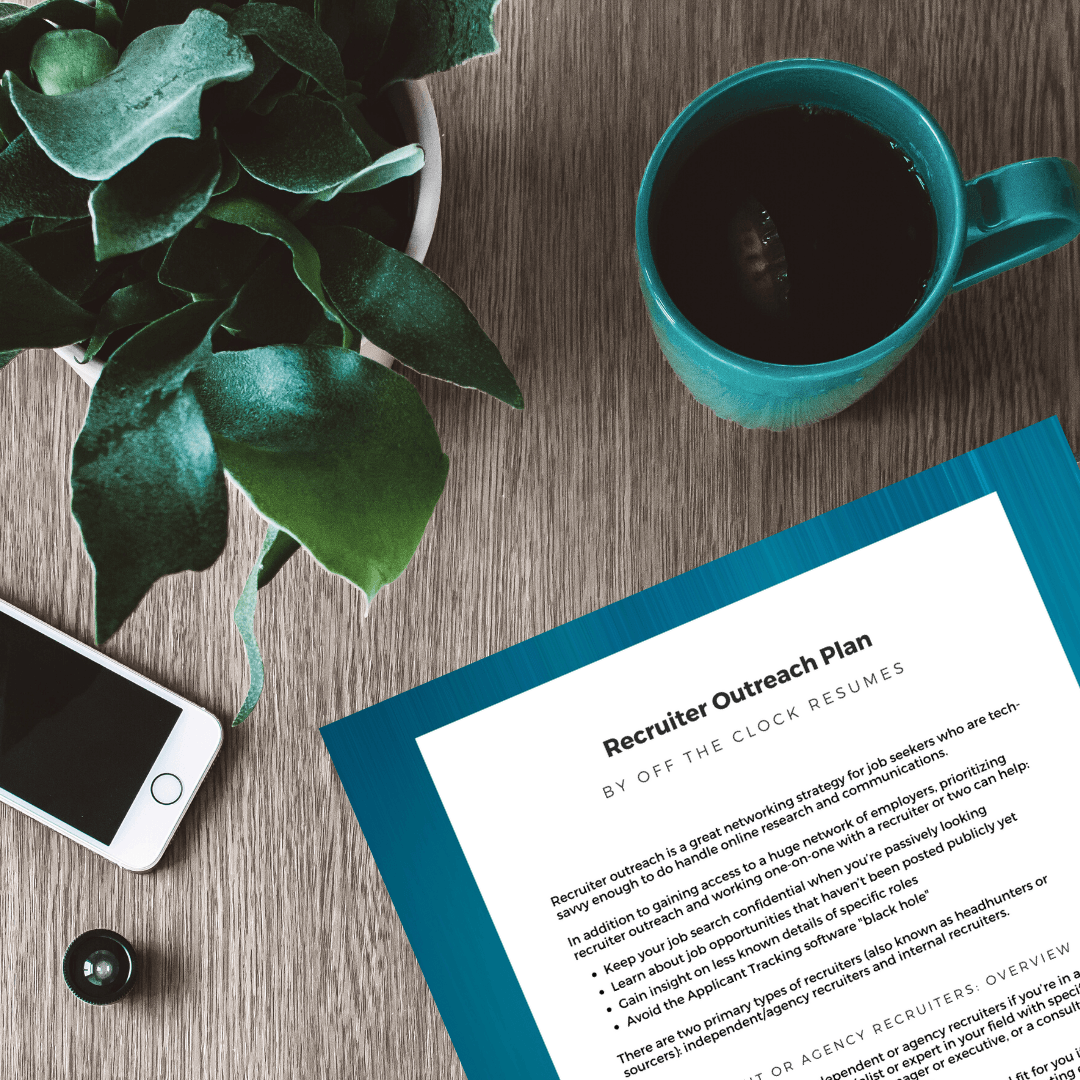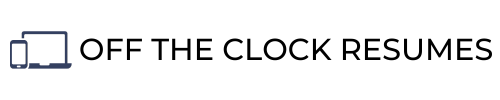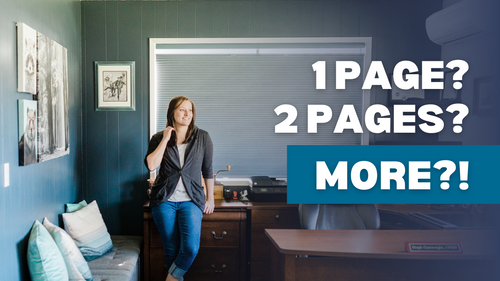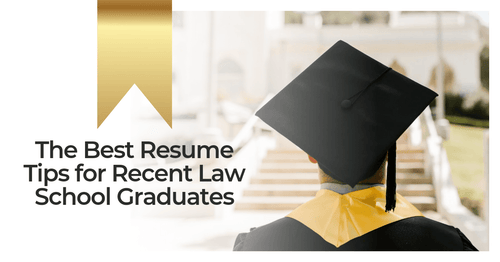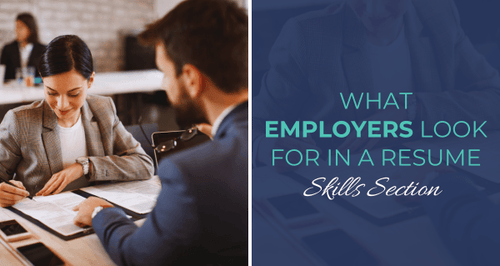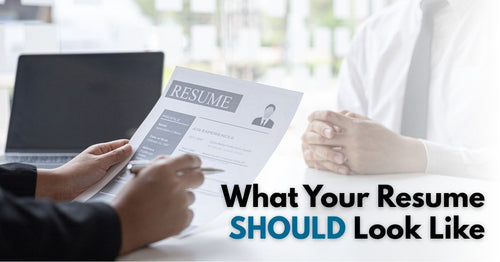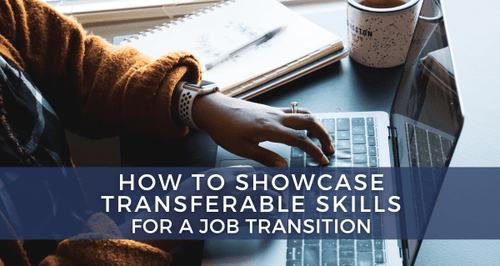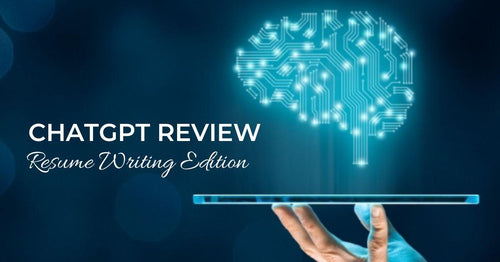Is Jobscan Worth It? Jobscan Review (2024 Update)
This is an honest Jobscan review from the perspective of a 10-year certified resume writer—the good, the bad, and everything in between!
You spend countless hours searching and applying for jobs online but don’t receive any response from employers. You’re wondering, “Is my resume even getting to a recruiter or HR representative’s desk?”
The culprit that often keeps you stuck in your online job search is called ATS.
Applicant Tracking Systems, or ATS, is the software that collects and stores your resume and application information when you apply for jobs online. According to Jobscan, over 97% of Fortune 500 companies are using AI-driven ATS in their hiring processes; and the majority of companies of all sizes use ATS to organize and communicate with applicants. This software can be finicky if you upload a heavily formatted resume or push your application to the bottom of sort, filter, and ranking results if you upload a generic “one-size-should-fit-all” resume.
As a Certified Resume Writer, I keep up with hiring trends and strive to educate new clients on what ATS is and how it works because I want to empower my clients with insights that prevent them from having to rely on a resume writer to advance in their career.
I don’t just craft resumes that set them up for success. I educate my clients on how their new resume sets them up for success and how to edit, tailor, optimize, and continually use it to move forward in their online job search.
If you want a resume that performs without relying on scoring tools, start here. The Shortlist Resume™ shows you how to build a resume aligned with how hiring teams actually evaluate candidates. Learn More →
Targeted resumes that address the specific needs of the employer, showcase how you can and will meet the goals of the role, and are optimized with the keywords from that job posting are the resumes that land interviews. That’s why I spend hours analyzing job postings and carefully identifying the heaviest-weighing keywords for each of my clients. This step in the resume writing process can be time-consuming, which is why many of my clients come back within a few weeks asking for help on retargeting their resumes for other job postings.
What if I told you that there’s an online tool available to job seekers that identifies the keywords missing from your resume and insights into what else ATS and recruiters are looking for based on the job posting you’d like to apply for instantly?
This blog contains affiliate links, meaning I may receive a small commission (at no cost to you) if you subscribe or buy something through the links I share. I only share links to products or services that I use myself or absolutely love!
What Is Jobscan?
Jobscan is a company based in Seattle, Washington (just a puddle jumper across from my neck of the woods!). The founder created Jobscan after struggling with his own online job search. In fact, he created a similar tool for himself when he realized just how keyword-oriented employer software was.
The Jobscan software is an online keyword analysis tool that tells a job seeker how to optimize his or her resume for specific job postings and conquer the top Applicant Tracking Systems used by employers. It’s incredibly easy to use… Simply copy-and-paste the text from your resume into one field (or upload your resume), copy-and-paste the text from the job posting into the other field, and click the blue Scan button.
What Does Jobscan Cost?
Curious job seekers can create an account under the Free Forever plan. This plan has changed over the years to now include 5 initial scans at signup, 2 scans with Match Rate Calculations and Keyword Comparisons per month, your scan history for the last 20 scans, and access to the Resume Manager and Jobscan Learning Center.
You can get additional free scans by referring your friends to Jobscan.
You can also sign up for a monthly subscription for $49.95 a month or $89.95 every three months. With either of these premium subscriptions, you’ll get:
- Unlimited scans with Match Rate Calculations and Keyword Comparisons
- Unlimited Scan History
- Access to the Resume Manager (This saves previous resumes to view with snapshots of Hard Skill and Soft Skill matches)
- Access to the Jobscan Learning Center
- LinkedIn Optimization
- Cover Letter Optimization
- Job Matcher
- Predicted Skills
- Resume Power Edit (This uses artificial intelligence to recommend keywords and formatting suggestions, allows you to edit an uploaded resume, and provides a Match Rate in real time)
- Premium ATS & Recruiter Findings (This analyzes your font size and type, contact information, alignment, layout, page margins, and more.)
- ATS Revealed eBook
- ATS-friendly Resume Templates
- A Premium Cover Letter Template
What Will Jobscan Tell Me?
When you scan your resume and job posting, Jobscan will give you a Scan Report with a Match Rate based on an analysis of:
- Your Hard Skills
- Your Education
- Your Job Title
- Your Soft Skills
- Other Keywords
Your Scan Report will also identify your word count, measurable results, and words to avoid as well as evaluate your section headings, file type if uploading your resume, date formatting, and job level match. Don’t worry, though—these don’t affect your Match Rate.
Why Do These Details Matter?
Naturally integrating the keywords listed under Hard Skills, Job Title, Soft Skills, and Other Keywords in your resume helps align your career story with what recruiters and hiring decision-makers are looking for. If imitation is the highest form of flattery, then mirroring terminology used by a company in your resume is a great way to enhance the perception of organizational fit.
The Impact of AI on ATS
The Keyword Comparison section not only identifies which keywords your resume is missing but also identifies the frequency of that keyword in both your resume and the job posting. ATS with artificial intelligence features have evolved to identify where keywords are placed throughout your resume and correlate that frequency with the dates in your work history. If you use that keyword in each job description in your Experience section spanning 10+ years, ATS using artificial intelligence will recognize that you have over 10 years of experience in that particular skill.
While some Applicant Tracking Systems don’t recognize varying word tenses, AI-driven ATS can recognize key messages as well as keywords. This gives you more flexibility in using varying word tenses, plurals, and similar keywords. This is where Predicted Skills come into play.
While Predicted Skills may not be found in the job posting you’re tailoring your resume for, they are commonly related skills based on Jobscan’s database of skills and recommended by AI. Adding these skills will not necessarily improve your Match Rate, but, understanding how AI is now impacting hiring software, I highly recommend considering Predicted Skills and integrating them into your resume even if they aren’t listed in the job postings that you’re tailoring your resume for.
What I Love Most About Jobscan
I’ve been recommending Jobscan to all of my clients and followers for years and will continue to do so because it’s a useful tool that will speed up the job posting analysis and keyword identification phases of the resume writing process. I even use Jobscan just not in the same way you might.
For example, one popular approach to my Done-for-you Targeted Resume service is creating what I call a “broadly targeted” master resume that brings focus to their qualifications and skills based on the analysis of several job postings. I emphasize that they must target and keyword optimize this master resume for each job they apply for after working with me for it to be effective. Most will. Many won’t.
Many clients have returned a month or two later upset that their resume isn’t getting any response from employers. I ask the client to send me the job posting for a job he or she recently applied for and a copy of the resume he or she targeted for that job posting. The response is almost always the same:
“I didn’t make any changes to the resume because I thought it covered everything.”
That’s when I use Jobscan. I scan the client’s resume and job posting to discover a less than 70% Match Rate (which, honestly, I don’t care about but it seems to make an impact on my clients…) with a list of 10+ missing keywords and ATS-specific Tips. Those are the sections I want them to see the most.
That being said, these are the three things I love the most about Jobscan.
1 | ATS Tips
There are dozens of ATS used by mid-size to large corporations as well as small businesses. While they all operate as a digital filing cabinet to help recruiters and HR teams organize and communicate with applicants, they each have their hang-ups and preferences.
According to a recent survey of 480+ Fortune 500 companies, the significantly top 5 ATS used by these companies are:
- Workday
- SuccessFactors
- Taleo
- iCIMS
- Oracle
Jobscan also compiled their data of job postings from 11,000 companies outside of the Fortune 500 to determine which ATS they use, the top 5 ATS used being:
- Greenhouse
- Lever
- iCIMS
- Workday
- BambooHR
I love that Jobscan makes it easy for you to add the company’s name and website to the Scan Report, and it shares which ATS that company is using with specific tips for getting through that particular hiring software. This will give you a HUGE advantage because Jobscan already did intensive research for you on how to conquer the specific ATS used by that company.
Curious how helpful these ATS Tips are? Here are a few examples:
- “Greenhouse uses the frequency of a skill to determine search result rankings. Make sure important hard skills appear more frequently in the resume.”
- “Lever cannot accurately parse the information inside columns or tables. Keep your formatting simple and avoid columns or tables so that your resume is easy to reach and searchable.”
- “Taleo search doesn't recognize common abbreviations... If you have room on your resume, increase your chances of being a match by using both. For example, 'Project Management Professional (PMP).'"
Game-changing, right?
2 | Recruiter Tips
A common misconception about ATS is that it’ll reject your application automatically if your resume is missing specific keywords. Recruiters and HR teams know this software isn’t perfect and don’t set the software up to auto-reject candidates based on their resumes. They may add knock-out questions to the application based on job requirements that may auto-reject you if answered incorrectly.
Related Article: ATS Explained: How Resume Screening Software Works
But you have to remember that ATS isn’t the only gatekeeper or resume reader that will prevent you from landing an interview.
I love Jobscan’s Recruiter Tips section because it gives you insights that matter the most to the human readers who will be making the final decision on whether or not you’ll move forward in the hiring process including:
- Word Count
- Measurable Results (the quantifiable accomplishments identified in your resume)
- Job Level Match (based on your years of experience calculated in your Experience section)
- Words To Avoid (also known as negative keywords or overused buzzwords that should be evident as you’re describing your skills and experience throughout your resume, like "team player" or "proactive")
3 | Job Tracker
I also think the Job Tracker is a great feature to help you manage your applications. While the Resume Manager saves and organizes your scanned resumes with their various Scan Reports to help you tailor your resume faster, the Job Tracker allows you to save job opportunities to Jobscan using its Chrome Extension and attach all of the pertinent information to that job in one place.
The Job Tracker stores the job posting, the salary of the job opportunity, your Scan Report, the resume you’ve tailored, your application date, the dates of interviews you secure, and any notes you want to attach to that job application in one card. You can move this card in a drag-and-drop fashion through each stage of your job search from Applied to Offer.
There are other Job Trackers or Application Trackers out there that help you create an efficient follow-up plan, but this is a great addition to Jobscan’s list of features.
My Issues With Jobscan
I want this to be a completely transparent and honest review of Jobscan from the perspective of a Certified Resume Writer. Don’t get me wrong, I recommend Jobscan to all of my clients and followers, however, there are several things I don’t like about Jobscan and warnings that I want to share.
1 | The Emphasis On The Match Rate
Jobscan puts FAR too much emphasis on having a 75% or higher Match Rate, and there are several issues with this.
First, you have to use discretion with Keyword Comparisons because the recommendations don’t completely align with how ATS works. Keywords used as criteria for sorting, filtering, and ranking applicants are set by the recruiter or HR representative in their ATS. They’re only going to select a few keywords that relate the most to the qualifications and skills of that specific job.
Jobscan determines what are keywords based on their algorithm scanning the entire job posting or their database of skills collected by their algorithm, picking nouns and adjectives while ignoring words to avoid from another database they’ve created. Recruiters and HR reps won’t be using the majority of keywords Jobscan deems important for your resume to search through their database of candidates. When it comes to ranking your resume based on a keyword match, ATS will also only use the keywords selected specifically by recruiters or HR reps creating the job posting which will relate the most to the qualifications and skills of that specific job title.
Here’s a recent example of how Jobscan’s Match Rate can become a problem for job seekers.
One of my clients wanted to apply for a Chief Operating Officer position. We targeted her resume based on the job target analysis I do personally without the use of a keyword analysis tool. She ran the resume and posting through Jobscan and only received a 52% Match Rate. The missing keywords that were dropping her score included:
- Immigration (NOT A QUALIFICATION OR SKILL NEEDED OR DESIRED for the COO position itself / It was a specific area for conducting market research while holding the role.)
- Regulatory (NOT A QUALIFICATION OR SKILL NEEDED OR DESIRED for the COO position itself / It was a specific team that the COO would assist or work with while holding the role.)
- Committed (Empty buzzword)
- Impact (Empty buzzword)
- Passionate (Empty buzzword)
- Encouraging (Empty buzzword)
If you’re focusing too much on adding in the majority of keywords that Jobscan recommends, you’ll waste time and energy that could be spent more effectively in your job search.
Another issue with the Match Rate is that many of the qualifications and skills on a job posting are simply wish list items. Often, there is no perfect candidate for a job or no one person who will have every single item on that wish list (or keyword suggested by Jobscan). Adding keywords that don’t align with your actual experience is deceptive and unnecessary.
For example, I targeted my resume for an entry-level (Let me clarify, NO EXPERIENCE NEEDED!) HR job and used Jobscan to check my keyword optimization when I finished my bachelor’s degree. The highest Match Rate I could get was 72% because I didn’t include 3 keywords (out of 15) in my resume… Those keywords were staffing, databases, and compliance.
Since I wasn’t able to accurately describe any experience in staffing or compliance (Remember, NO EXPERIENCE NEEDED), I couldn’t get higher than a 72% even though I was a great fit for the job based on what was outlined in the job posting.
My last BIG issue with the Match Rate is that it isn’t intuitive enough to account for human readers. Yes, getting through ATS is the first step in the hiring process but writing a resume that attracts the interest and attention of the human reader is the next equally important step.
There are two additional human readers you need to consider when writing your resume: the recruiter or HR rep who is looking at your resume like a checklist for the qualifications and skills necessary to thrive in the role and a hiring manager or direct supervisor who is looking for the value you offer that separates you from other qualified candidates while selecting interview candidates. Human readers can tell if you copied and pasted your resume directly from the job posting. Too much repetition of keywords will be unnatural to read. Focusing more on the keywords alone and not integrating them into your unique career story naturally is going to backfire.
I’ve even heard from recruiters using an AI-capable ATS for automatically ranking applicants against each other that too high of a rating (80% or higher) often implies keyword stuffing and is red-flagged.
So, what Match Rate should you aim for? Many Certified Resume Writers and career coaches in my network agree that a Match Rate of 40% or higher is a more realistic benchmark.
Bottom line: Don’t use the Match Rate as the standard for writing your resume but as a guide outlining which areas of your resume may need your attention before applying.
2 | LinkedIn & Social Media Optimization Features
Every tool in your job search arsenal has a purpose that adds value to the others. For that reason, your LinkedIn profile and cover letter shouldn’t be “optimized” like your resume.
Your LinkedIn profile can be a great first impression to recruiters and employers using LinkedIn to search for and connect with candidates who may be open to a new opportunity but not actively job searching. More often, though, it’s an extension of your resume that should humanize your application and ease any background checks performed.
You don’t need to upgrade to know what makes an optimized LinkedIn profile:
- A professional and high-quality profile photo,
- A Headline showcasing the unique value you offer with keywords that employers will be using to search for a candidate like you,
- A Summary/About section that outlines your career goals or who your ideal employer is, introduces your strengths and top career achievements, and shares your career story,
- Your current position with a description integrating the most relevant keywords to your job target,
- Your last 2 positions with descriptions integrating the most relevant keywords to your job target,
- The college you attended (even if you didn’t complete a degree program!), and
- A minimum of 5 skills but you can (and should) add up to 50 to maximize your profile’s visibility in search results
The most effective LinkedIn profiles balance keyword optimization and personal branding. Every section of your profile should be unique to you and not necessarily to a specific job posting as well as an extension of your resume that humanizes your application, so this LinkedIn Optimization feature is questionable.
If you spend your time worrying about adding in all the keywords based on their algorithm or other profiles in your industry, you’ll spend less time refining your unique personal brand or encouraging others to connect with you and get to know you more from a networking standpoint.
Cover letters are only read by 1 out of every 4 recruiters (according to CareerBuilder). Why? Recruiters have one job to do: quickly identify the top qualified candidates to refer to a hiring manager to interview. Your resume and application are enough for them. A cover letter is more appropriate for a hiring manager who is determining who out of the qualified applicants may be the best fit for the team.
Instead of creating a resume that regurgitates what’s already on your resume, a cover letter should be used more strategically to explain any issues on your resume or help connect the dots that you’re the best fit not just for the job but for the team and organization as a whole based on shared values—and delivered to a hiring manager directly. LinkedIn can help you with this.
And despite what Jobscan may claim, cover letters are not parsed by ATS. Combining your cover letter with the resume you upload to ATS can penalize you due to increased page and word count, the appearance of keyword stuffing, or simply not following application instructions.
Instead, I encourage my clients to only write and send a cover letter as a separate document (or as an e-note to paste into a text field on the application) when specifically asked in the job posting or to explain issues with their resumes like a large gap in employment or a major career change. This is the approach I use when creating a Targeted Cover Letter for my clients.
Again, the key to a successful application is to balance writing for software and writing for a human reader.
3 | The Template Upsells
I realize that I sell resume templates so this may seem contradictory, but hear me out. I don’t doubt that the ATS pros at Jobscan have carefully vetted each template to ensure that they are ATS-friendly.
My primary issue with resume templates is they only fix one small problem with most resumes: the layout. An ATS-friendly resume template won’t have any columns or graphs, charts, text boxes, or icons that replace important content. Great.
The issues that resume templates don’t help job seekers with (and frankly, the much more important issues…) are creating job-winning content and applying personal branding that makes you stand out in all the right ways. Job-winning content positions you as the solution to a particular company or department’s problem. Personal branding presents you as the best fit for the job based on messaging and visual elements that reflect your personality, passions, and values.
Templates and a keyword analysis tool aren’t enough.
Don’t even get me started on cover letter templates! I understand that Jobscan wants to add value to their premium plans, but cover letter templates only result in lazy writing. I used to create cover letter templates that I promoted as “easy to edit,” but they were never edited or tailored for the specific company.
Instead of enabling them, I stopped creating templates and started offering Targeted Cover Letters. Sure, some likely use the first Targeted Cover Letter as a template for additional job applications; but I like to think that they see the difference and likely follow my example moving forward. (Wishful thinking?)
Is There A Jobscan Alternative To Look Into?
If you’re looking into Jobscan alternatives, the one I’ve been most impressed with is Skillsyncer. Skillsyncer was created by a U.S. Army Veteran in 2018. Skillsyncer doesn’t offer as robust of Scan Reports as Jobscan currently does, but you can still get the following insights with a free account alone:
- 1 scan with Job Match Rate a week (Double what you’ll get each month with Jobscan’s Free Forever Plan)
- Your scan history for the last 10 scans
- Access to their Job Board Tracker
What makes Skillsyncer a tempting alternative is its pricing for premium accounts. For a few additional insights, unlimited scans, and unlimited scan history, you can sign up for a monthly subscription for $14.95 a month or $38.85 every three months. Try Skillsyncer...
This free Job Posting Decoder is another alternative with simplified results focusing on what recruiters and hiring managers are actually looking for in a quick skim.
Conclusion: So, Is Jobscan Worth It?
While free scans from Jobscan are an amazing gift for job seekers that I will continue to promote to clients and readers alike, you must remember that there is no one-step tool or resource that will land you the job. A resume written by a Certified Resume Writer won’t work for every job you apply for no matter how much you paid, and a keyword analysis tool like Jobscan won’t write the perfect resume for you either.
I believe Jobscan can take much of the guesswork out of keyword optimization and help you get hired faster if you can remember that resume writing is a balancing act between writing for hiring software and writing for human readers. Instead of wasting your time applying for jobs online and hearing nothing back, Jobscan can speed up an otherwise time-consuming process of analyzing job postings for keywords for resume writing or editing.
Whether it’s worth it or not depends on how you value the investment you’re making each month and whether you’re using Jobscan as a guide or a benchmark for how your resume should be written.
Want more support as you refine your resume? Career Risers gives you my Roadmap to Offers™ and smart tools to help you apply what you’ve learned. Join Career Risers →
Related Articles
-

26 Interview and Offer-winning Resume Tips for 2026 and Beyond
Upgrade your resume for 2026 with tips that work from design to keywords and strategies that get interviews. Discover what to fix now and stand out fast!
-
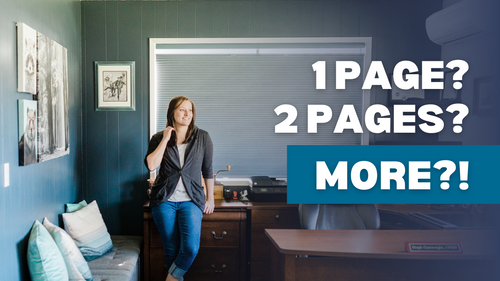
The Perfect Resume Length: One Page, Two Pages, or More?
Confused about the ideal resume length? Discover when to use 1, 2, or even 3+ pages plus get tips to highlight your value and land more interviews.
-

The Harsh Truths About Executive Resumes: What Not to Do
Avoid the most common executive resume mistakes that cost you interviews. Discover actionable resume tips to stand out and land C-level roles.
-

Resume Skills That Get You Hired: What To Include (And What To Skip!)
Discover the top resume skills employers want to see on your resume in 2025. Read or watch to learn how to showcase them to stand out and land more interviews.
-

How To Transform Your Resume Summary From Boring To Brilliant
Transform your resume summary from generic to job-winning! Learn how to write a standout branding statement that grabs attention and lands interviews.
-
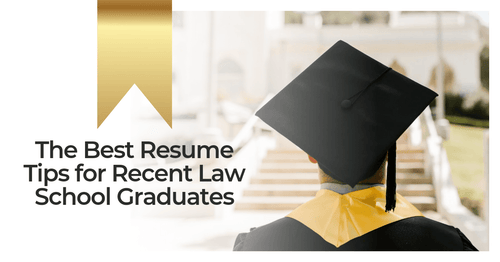
The Best Resume Tips for Recent Law School Graduates
Guest contributor Luke Bell shares practical resume tips to help recent law school graduates make a lasting impression on potential employers.
-
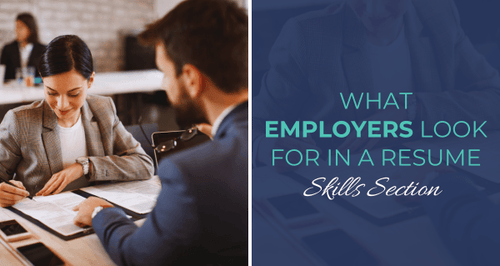
What Employers Look For In A Resume Skills Section
Learn which key components of an effective Skills section can indicate to resume screening software and the recruiters behind it which skills are your most recent, relevant, functional job-related skills.
-
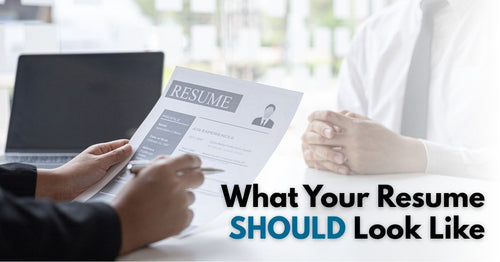
What Your Resume Should Look Like in 2026
This comprehensive resume guide shares what the most common resume sections are and what your resume should look like in 2026.
-
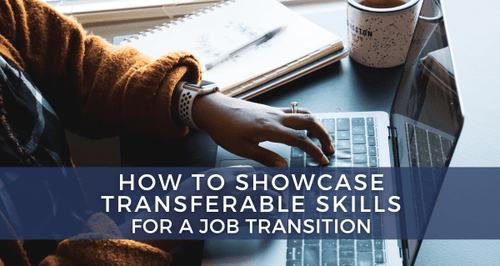
How To Showcase Transferable Skills And Your Value For A Career Transition
Recognizing the significance of transferable skills is key to successfully showcasing one's potential in the face of change.
-

How To Showcase Achievements In Your Cover Letter
Learn how to turn your accomplishments into a compelling personal narrative that showcases the results an employer can expect from you.
-

Why You Should Avoid Resume Builders
Online resume builders are an enticing resume resource, but as a Certified Resume Writer who has tried them out, I recommend avoiding them.
-
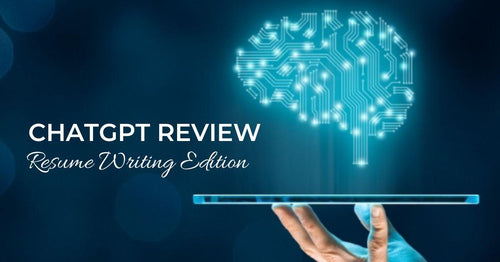
ChatGPT Review: Resume Writing Edition
How useful is ChatGPT in crafting a resume that lands interviews and job offers? This review by a Certified Resume Writer isn’t what you’d expect.