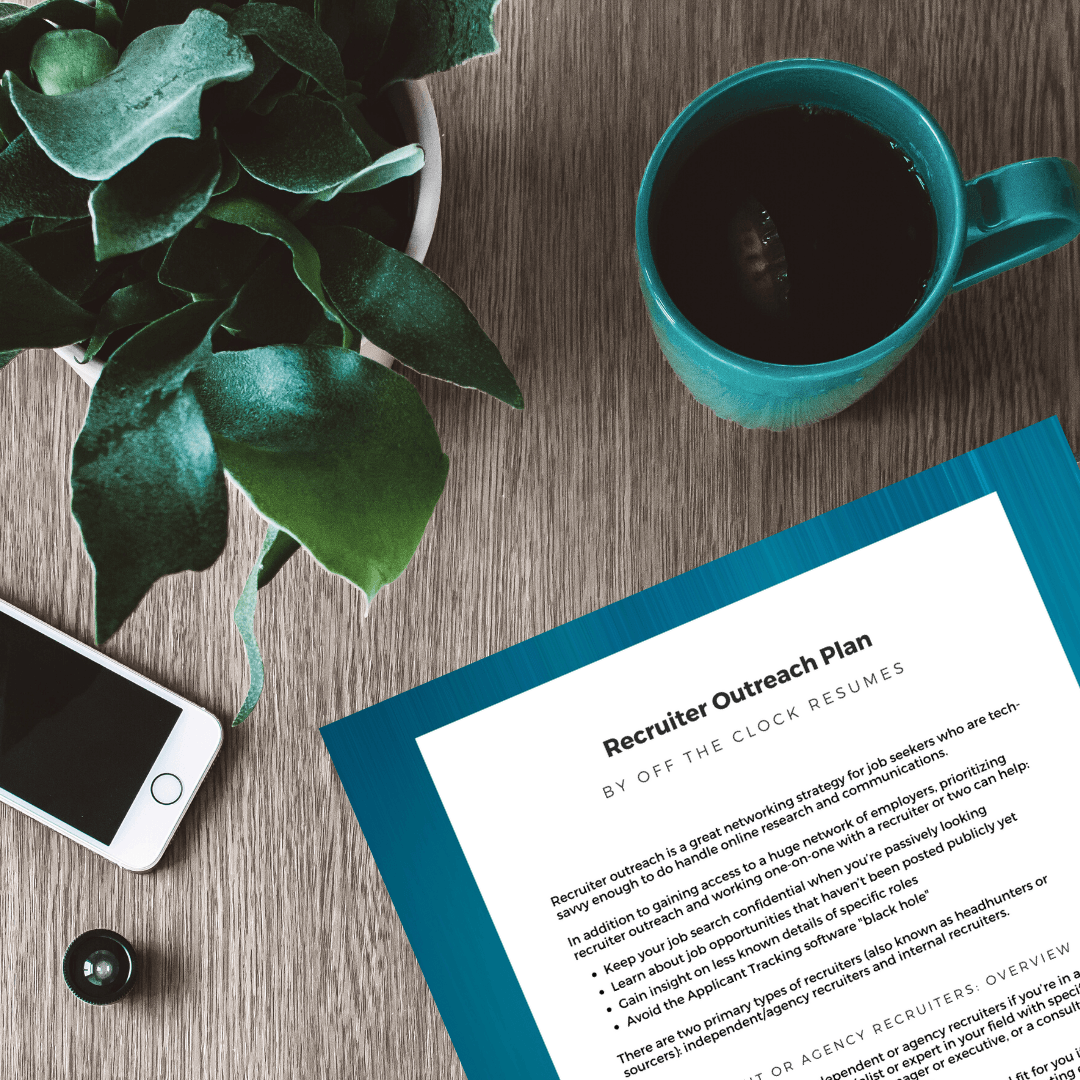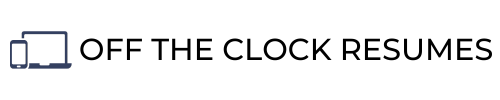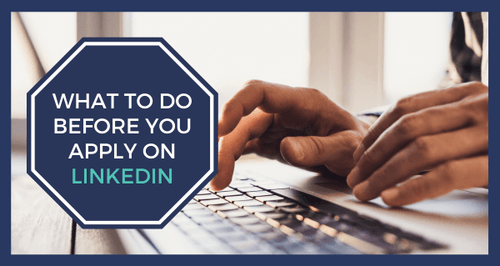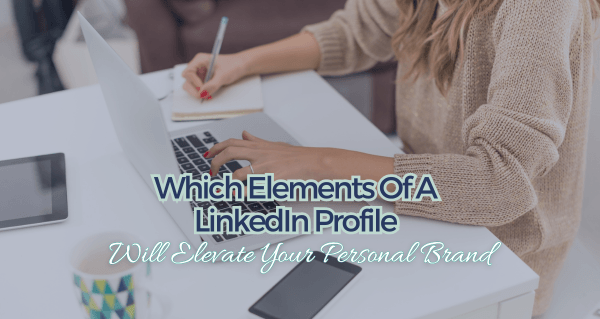
Which Elements Of A LinkedIn Profile Will Elevate Your Personal Brand?
The pool of applicants is growing every day, and the job market is more competitive than ever. In this landscape where applying to job postings online has become as simple as a click of a button, standing out from other job candidates has never been more crucial.
This is where personal branding comes in. A simple definition of personal branding is, "the conscious and intentional effort to create and influence public perception of an individual by positioning them as an authority in their industry, elevating their credibility, and differentiating themselves from the competition...”
By intentionally creating a personal brand you're giving yourself the best chance to stand out and effectively communicate the value you offer. Platforms like LinkedIn not only help expedite your job search but can elevate your personal brand by amplifying your authority and boosting your credibility.

This blog contains affiliate links, meaning I may receive a small commission (at no cost to you) if you subscribe or buy something through the links I share. I only share links to products or services that I use myself or absolutely love!
Your LinkedIn Profile Picture
Your first impression on LinkedIn starts with your LinkedIn profile photo. Whenever recruiters and hiring managers search your name, the image appears in the search results and at the top of your profile. A professional profile picture establishes credibility and helps others connect with you visually. Rather than only being represented by text, your profile picture humanizes your profile and makes it more inviting for others to engage with.
The most effective profile photos are professional, well-lit, high-quality headshots where you're dressed appropriately for your industry. Keep in mind what image you want to project, and stay away from using selfies or images you'd otherwise use for personal social media accounts.
Your face should occupy a significant portion of the frame, and the background should be clean and uncluttered. Your background does not have to be boring as long as the focus is on you and helps you stand out in the photo. Aim for a natural smile that conveys warmth and approachability. Avoid using overly edited or heavily filtered images that don't represent you authentically.
Your LinkedIn Banner Photo
The banner photo (also known as the cover photo) is the large image that spans across the top of your LinkedIn profile. This prominent image sits at the top of your profile, acting as a visual introduction to your personal brand. It's an essential element for making a memorable first impression on profile viewers.
Choose a banner photo that aligns with your professional interests. It could be a professional landscape related to your industry or targeted geographic location for a job, a subtle pattern with a text headline showcasing your expertise, or an image that reflects your personality and values. Not everybody takes the time to add a LinkedIn banner photo. When recruiters or employers view your profile and see a LinkedIn banner, they will see a thoughtful and strategic LinkedIn profile.
Related Article: How Your LinkedIn Banner Can Boost Your Profile
Your LinkedIn Profile URL
Your LinkedIn Profile URL is also an element that you can use strategically. It is more than just the web address that directs people to your profile page. When customized, it is not only easier to recall and share with others, but it also looks more polished and helps with search engine visibility.
Customize your LinkedIn URL to include your name or a variation of your name. Have a common name? Consider including your middle name or initial in your LinkedIn URL to differentiate yourself from others with the same first and last name. You can also try using a variation of your name in your LinkedIn URL using a nickname, initials, or a shortened version of your name.
You could also include relevant keywords related to your industry, profession, or area of expertise in your LinkedIn URL to improve search visibility. This can help your profile rank higher in search results and attract the attention of recruiters and hiring managers. If you have a specific profession or industry focus, including it in your LinkedIn URL can highlight your expertise and make your profile more targeted and relevant.
Whatever customization option you choose, just make sure it's professional and appropriate for your personal brand. You should avoid using slang, inappropriate language, or anything that could potentially reflect negatively on your professional image.
LinkedIn Verification
Another way to build credibility on LinkedIn is to utilize LinkedIn's verification feature. This is designed to add an extra layer of authenticity to users' profiles by allowing users to confirm their identity. All you have to do is upload additional information or documentation to LinkedIn. Once verified, a blue verification badge is displayed on your profile, indicating that LinkedIn has confirmed your identity.
Across every social media platform, there are many imposter or fake accounts. LinkedIn is no different, so the verification badge helps distinguish genuine profiles from the rest. This badge of authenticity can also show that you're committed to presenting yourself professionally.
It's important to note that not all LinkedIn users are eligible for verification since the feature requires a government-issued ID and phone number valid in the US, Canada, and Mexico. In other countries, you may need an NFC-enabled passport to complete the verification process.
Your LinkedIn Headline
Along with your LinkedIn profile picture and banner, your headline is one of the first things people see when they visit your profile since it sits right beneath your name. A strong headline grabs attention and showcases your personal brand, expertise, and value proposition in 220 characters or less. With this limitation, it's best to keep your headline concise and clear.
Use keywords relevant to your industry and expertise to optimize your visibility in searches. Think about the terms and phrases that recruiters, hiring managers, and industry professionals might use when searching for someone with your skills and expertise.
Don't be afraid to inject some personality into your headline to make it more memorable and engaging. Make your language reflect your personal brand and convey your unique voice and style. Emojis and symbols used sparingly and strategically can even add some visual interest. They can help your headline stand out in a crowded feed, but too many can come across as unprofessional.
Your headline doesn't have to be stone either. Experiment with different headline variations to see which one resonates best with your target audience. You can A/B test different headlines over time to see which ones generate the right profile views or engagement to support your career goals.
Your LinkedIn About Section
The About section, formerly known as the Summary section, is where you can provide a brief overview of your professional background, skills, and career aspirations. In this area, you get the opportunity to tell your story and differentiate yourself from others in your field. It's a chance to showcase your personality, passion, and expertise to potential connections and employers.
Start your About section with an attention-grabbing hook to entice your LinkedIn visitors to keep reading. Highlight your unique strengths, skills, and experiences that appeal to your targeted audience. Consider providing a concise overview of your professional journey, showcasing key milestones and accomplishments that have shaped your career.
Write in a conversational tone that reflects your personality and allows your authentic voice to shine through. Using jargon or overly formal language may alienate readers. Instead, aim to connect with your audience on a personal level. Make sure to break up your About section into digestible sections using bullet points or short paragraphs to make it easier for readers to scan and absorb the information as well.
Your LinkedIn Certifications Section
The LinkedIn Certifications section is a valuable opportunity to validate your skills, demonstrate expertise, and share professional development achievements with your network and potential employers. Displaying relevant certifications on your LinkedIn profile enhances your credibility in the eyes of your network and potential employers. It shows that you're proactive about investing in your professional growth and staying current in your industry.
Certifications provide third-party validation of your skills and competencies. They serve as tangible evidence that you possess the knowledge and abilities necessary to excel in your field, which can be reassuring to employers and clients seeking qualified candidates. Certifications can also play an important role in setting you apart from other candidates with similar backgrounds or qualifications. It demonstrates a commitment to excellence and a willingness to go above and beyond the minimum requirements, which can make you a more attractive candidate to employers.
Conclusion
LinkedIn's various profile sections serve as powerful tools to elevate your personal brand and set you apart from other candidates in a competitive job market. By strategically utilizing these sections, you can effectively communicate your unique value proposition and showcase your expertise—ultimately, leaving a a lasting impression on recruiters and potential employers. It's a common misconception that your LinkedIn profile is just a digital resume. It's your opportunity to craft a compelling narrative that reflects your professional experiences, aspirations, and value apart from your work history.
Related Articles
-

10 LinkedIn Mistakes That Cost Job Seekers Interviews (How to Fix It)
Guest blogger outlines how to avoid these LinkedIn mistakes to drastically improve your chances of being noticed, whether you’re actively job hunting or just trying to grow your professional presence.
-

12 Things You Should Never Do On LinkedIn
These common LinkedIn mistakes may be preventing you from seeing the career-boosting outcomes you’d love to see.
-
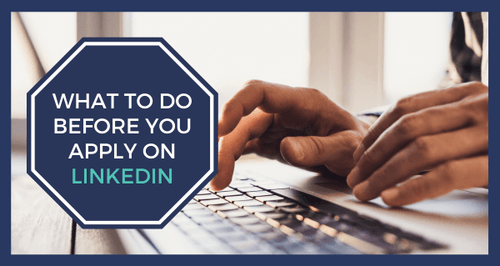
What To Do Before You Easy Apply On LinkedIn
The new and improved Easy Apply button could be a way to get in front of hiring decision-makers faster than simply applying on a company's website, but there are a few things you should do before you Easy Apply on LinkedIn.