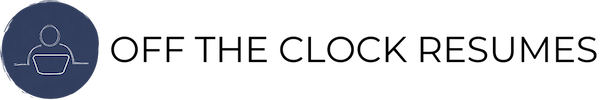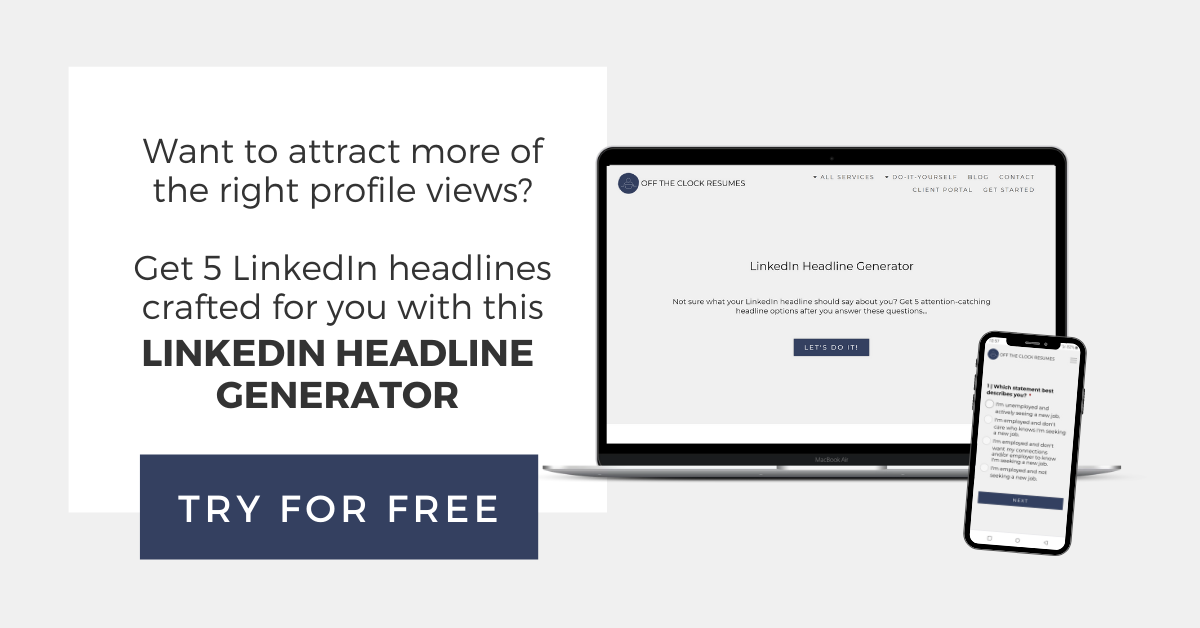What To Do Before You Click Easy Apply On LinkedIn
Not sure if your online applications are getting past ATS and to a recruiter’s desk?
Applicant Tracking Systems (often referred to as ATS) are the frustrating software programs used by most mid-size to large corporations (and over half of small businesses!) to narrow down applicants to the most qualified candidates. This software is looking at the keywords, years of experience, and related achievements found in your resume or application which can make it difficult for you to move forward in the hiring process if you’re less qualified than other applicants.
Luckily, employers realize that your resume isn’t always the best representation of the value you offer. In fact, over 90% of recruiters are primarily using LinkedIn to search for and reach out to candidates. LinkedIn profile can offer social proof of your abilities with skills endorsements and credibility-boosting Recommendations linked to other users’ profiles. LinkedIn can also transform job seekers into referrals (when used strategically).
LinkedIn started as a professional networking site but has since evolved into a one-stop-shop for job seekers. Its job board can provide more helpful information for job seekers than Indeed or Monster such as how many applicants have already applied, how well you match the job based on the skills found in your profile, and how to contact the person who posted the job if you have any questions.
LinkedIn has even made it easier to apply for jobs online. Job posters who accept Easy Apply applications are using LinkedIn as their ATS, which makes for a better experience when applying. That said, a little extra effort from you will make all the difference in how far your profile gets you when you apply for a job on LinkedIn.
This blog contains affiliate links, meaning I may receive a small commission (at no cost to you) if you subscribe or buy something through the links I share. I only share links to products or services that I use myself or absolutely love!
1 | Double-check That Your Experience Is Up-to-Date
When applying for a job on LinkedIn using the Easy Apply button, you’re opting to share your LinkedIn profile information with the job poster as your application. LinkedIn shares the Company Names, Position Titles, and years of employment from your Experience section without requiring a job poster to view your profile. You don’t want to apply if you haven’t added your most recent work history to your Experience section!
Use that Description field to describe your skills in action and highlight achievements that are most relevant to your job target to maximize your chances of being contacted for the next steps. This will naturally keyword-optimize your profile which is critically important if there are quite a few applicants.
2 | Don’t Forget To Read Through The Job Posting
Don’t just skim over the job posting before you click that Easy Apply button! Read through the job posting to identify the top qualifications, desired skills, and traits that they’re looking for in the ideal candidate. Review the company information and explore the Company Page to make sure you’ll be a good fit for its culture or work environment. Use the information you find to make sure your profile presents you as the best fit for the job and the company before you apply.
While your LinkedIn profile doesn’t need to be as targeted as a resume that you submit for an online job application, your LinkedIn profile should clearly indicate that you understand the goals of the roles you’re applying for. If your LinkedIn profile gives a job poster any reason to question why you’re applying for that specific job, they’ll likely move on to an applicant who is evidently a better fit.
3 | Revamp Your Headline & About Section
If your Headline only lists your Position Title and Employer or your About section is copied-and-pasted from your broad resume, then you have some work to do. Revamp your Headline to showcase the value you offer or the results you can generate for the employer you’re targeting. A clickable Headline that entices a job poster to view your profile to learn more about you is the secret to standing out from other applicants on LinkedIn.
You should also create a job-winning About section that introduces your top job-related qualifications and skills, indicates your career goals and what your ideal employer looks like, and showcases your career-related values and passions. This section helps employers connect the dots as to why you’re the missing asset their team needs to level up. While you don’t need to adjust these critically important sections for every job you apply for on LinkedIn, they should clearly describe you as the best fit for the job you want.
4 | Update Your Skills Section With Top Keywords
You’ll be able to see from an Easy Apply job posting on LinkedIn how many of the desired skills match those in your Skills section. The job poster will see this when you apply as Criteria Matched results. Before applying for a job on LinkedIn using the Easy Apply button, identify the top keywords that may be missing from your profile and update your Skills section with these missing keywords.
You’ll find the top keywords that should be added to a Skills section in bold for this job posting excerpt:
Bachelor’s degree and 3+ years of experience in a digital marketing role
Ability to analyze data to establish best practices and communicate results to all levels of the organization (data analysis)
Experience with Google Ads, Google Analytics, Microsoft Ads, LinkedIn, Facebook, and YouTube Marketing Solutions
Familiarity with Google Data Studio and Google Tag Manager
Desire to constantly learn and improve”
The top keywords will be industry knowledge (such as Digital Marketing), tools and technologies (such as Google Ads or paid search ads), and Interpersonal Skills (such as Presentation Skills). You can add up to 50 keywords to your Skills section, so make sure you’re boosting your chances of being a top applicant by adding as many relevant keywords as you can.
5 | Connect With Someone At The Company
The job poster can see your connection to him or her (whether you’re a 1st Connection, 2nd Connection, or so on) as well as whether or not you have any mutual connections or connections within the company. Taking the time to connect with someone (or multiple people) working at the company before applying can help you get your foot in the door. It’s also a strategic way to potentially move forward in the hiring process as a referral rather than an unknown applicant.
The key is to connect and build a networking relationship before asking for anything in return. Add a note to customize your connection request, introduce yourself, express your interest in working for the company, and ask for information about the company culture or department. This gives context to your connection request as well as encourages a response.
6 | Target Your Resume For The Job
Finally, target your resume for the specific job posting before applying for the job on LinkedIn using the Easy Apply button. While your LinkedIn profile shouldn’t reflect your resume 100%, your resume should be 100% targeted for the job posting. Your resume should present you as the best fit for the job by showing that you understand and can meet the goals of the specific role you’re applying for as well as demonstrating the unique value you offer to the company through the results you have produced for previous employers.
While several of these details should be integrated into your LinkedIn profile, your profile should be a humanized extension of your resume that makes you approachable online. Use your profile to attract those who work in your targeted field or industry and help you grow your referral network. Let your resume sell the job-specific qualifications, skills, and value you offer.
With this dynamic duo, you’re sure to land the interviews that you deserve when you follow these steps before you click Easy Apply on LinkedIn.
Author Profile: Steph Cartwright, CPRW
Steph Cartwright is a Certified Resume Writer, LinkedIn Strategist, and Founder of Off The Clock Resumes. She helps job seekers get unstuck and get a foot in the door at the companies they’d love to work for with their resumes, LinkedIn profiles, and job search plans.
What’s keeping you stuck in your job search? Take this quiz to find out…
How often do you review the job posting and update your Skills section before applying for jobs on LinkedIn?
Share your thoughts in a comment!