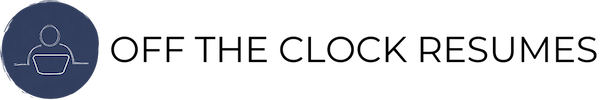Don't Panic: 15 Ways To Prepare For A Video Interview
As the world continually shifts toward the digital realm, so does the way we connect, collaborate, and even conduct job interviews. Gone are the days when a firm handshake was the first impression; today, it's all about mastering the digital handshake. Video interviews have rapidly become the norm, bridging distances and bringing talent closer to opportunities.
But with this new medium comes a fresh set of challenges. How do you ensure that your Wi-Fi doesn't falter mid-conversation? Or that the lighting showcases you in the best way possible? And most importantly, how do you convey your expertise and authenticity through a screen? In this guide, we'll delve into 15 actionable steps to prepare you for a stellar video interview experience. Whether you're a seasoned professional or just stepping into the job market, there's something here for everyone.
This blog contains affiliate links, meaning I may receive a small commission (at no cost to you) if you subscribe or buy something through the links I share. I only share links to products or services that I use myself or absolutely love!
1 | Technical Test Run
In our rapidly digitizing world, technology is the bedrock of virtual communication. Ever sat through a webinar or meeting where someone was oblivious that they were on mute? It’s a simple oversight, but it disrupts the flow of conversation. To sidestep such pitfalls, ensure a thorough test of your camera and microphone. It might be useful to enlist friends or family for a mock call to check if they can hear and see you clearly, ensuring that your tech setup doesn’t become the unexpected star of the interview.
2 | Internet Stability
Nothing screams "unprepared" like a frozen screen mid-sentence. Reliable internet is the lifeblood of smooth virtual communication. Think back to any online seminar interrupted by lag. It doesn't just disrupt the flow; it chips away at the message's credibility. Many professionals, especially when gearing up for crucial meetings, even momentarily boost their internet plans. Ensuring a stable connection helps the conversation flow naturally, keeping the focus squarely on the content.
3 | Familiarize with Software
Each video conferencing tool, be it Zoom, Skype, or Teams, has its quirks. Perhaps you’ve attended a meeting where a participant unwittingly applied a funny filter to their video. Such moments, though amusing, can distract from the topic at hand. Spend some time familiarizing yourself with the software’s functionalities. Knowing where the mute button is, understanding how to share your screen, or adjusting video settings can make all the difference.
4 | Quiet Environment
Ambient noises are not just distractions; they can overshadow your words. Picture this: You're detailing your proudest achievement, and suddenly a blaring horn or a wailing child becomes the unintended highlight. Always opt for a serene spot, ideally isolated. If a dedicated room isn't available, even soft background music or a fan can help drown out unpredictable noises.
5 | Professional Backdrop
Your backdrop is a silent ambassador of your professionalism. Remember that viral video where a child danced into a live BBC interview? While endearing, it was a stark reminder of the unpredictable nature of home environments. While a dash of personality is good, strike a balance. Neutral backgrounds, perhaps an organized bookshelf or a plain wall, work best. It subtly signals the gravity you attach to the interview.
6 | Good Lighting
Lighting can be the silent gatekeeper of virtual communication. Proper lighting ensures that you're seen in your best light, quite literally. We've all seen those video calls where a person is backlit, rendering them a mere silhouette. Or when shadows cast make someone appear more like a horror movie character than a professional.
Positioning your light source in front of you, perhaps a window or a strategically placed lamp can make all the difference. Some professionals even invest in ring lights, which give an even and flattering illumination. Beyond making you look good, the right lighting keeps the focus on your words and expressions, making sure you shine in the conversation.
7 | Dress Appropriately
There's a saying, "Dress for the job you want, not the one you have." This holds true even for virtual meetings. Though you're at home, your attire should reflect the seriousness and respect you accord to the opportunity. It’s not just about looking professional; dressing up can also give you a mental boost, making you feel more confident and alert.
Remember that video call where someone stood up, revealing they were in pajamas? To avoid becoming water cooler talk for all the wrong reasons, always opt for a head-to-toe professional outfit. You'll be surprised how much it affects your demeanor.
8 | Prepare Materials
Organizing materials in advance is a bit like having a roadmap during a journey. Imagine pitching an idea and, instead of fumbling around, you effortlessly share a presentation or cite a report. Whether it's soft copies neatly categorized in folders or physical papers at arm's reach, your preparedness can drastically streamline the conversation. It also portrays you as someone meticulous and respectful of the interviewer's time, ensuring every minute is used productively.
9 | Body Language
In virtual interviews, your body language remains a window into your confidence and enthusiasm. A slouched posture or distracted gaze can unwittingly hint at disinterest or nervousness. Conversely, an upright posture, controlled hand movements, and a nod now and then can reaffirm your engagement.
It's like attending a theatrical play; even if the dialogue is engaging, it's the actor's body language that truly brings the character to life. Sit up straight, engage with gestures, and ensure your body reinforces your words.
10 | Eye Contact
Looking directly into the camera is the virtual equivalent of maintaining eye contact in a face-to-face conversation. While it might be tempting to look at the interviewer's image on the screen, gazing at the camera creates the illusion of direct eye contact. It's a distinction many overlook. Consider how more engaging news anchors or TV hosts are when they appear to be looking right at us. It fosters a sense of intimacy and attentiveness, making the conversation more personal and genuine.
11 | Anticipate Questions
Just like a chess player thinks several moves ahead, anticipating potential questions can give you a strategic advantage. Not only does this preparation reflect your eagerness for the role, but it also showcases your analytical abilities. By rehearsing your answers, you’re essentially fine-tuning your message. Drawing parallels, imagine the difference between a well-rehearsed TED talk and an impromptu speech. The former is fluid, captivating, and leaves an impact, all thanks to ample preparation.
12 | Highlight Your Expertise
Rather than just stating qualifications, grounding them in real-world examples lends credibility and relatability. Say you're discussing your problem-solving skills. Instead of a generic answer, narrating a time when you navigated a team dispute or innovatively overcame a project hurdle makes it tangible. It's akin to sharing anecdotes at a gathering; real experiences always resonate more than abstract statements.
13 | Prepare Questions
Crafting insightful questions for your interviewer showcases more than just your preliminary research about the company. It's an indication of your genuine interest in becoming a part of the organization's journey and your keenness to engage in its growth and culture.
Think of attending a lecture from a renowned expert in a field. The audience members who ask thoughtful, probing questions post-presentation not only exhibit their depth of understanding but also stand out and are remembered. In the context of an interview, such questions could revolve around company culture, upcoming projects, or the vision for the team you're interviewing for. Asking these questions reveals your long-term commitment and enthusiasm to be more than just another employee.
14 | Rehearse
Practicing is to interview what drills are to sports. By rehearsing, you're not just memorizing answers; you're refining your delivery, adjusting your pace, and honing your tone. It's similar to how renowned public speakers approach their sessions. They know their content but practice the delivery to perfection. Rehearsing ensures you're in control, allowing you to steer the conversation with poise and confidence.
15 | Mindset
A positive mindset is half the battle won. Visualizing a successful interview can be a significant mood booster. Some professionals even indulge in brief meditation or deep-breathing exercises beforehand. Like an athlete before a big race, prepping your mind can significantly impact your performance.
Conclusion
Navigating a video interview can initially seem daunting, but with the right preparation, it's just another platform to showcase your strengths. Remember, it's a blend of technological finesse, a suitable environment, and most crucially, your content and presentation that makes the difference. Each element complements the other. So, test that camera, find your best light, and lean into your experiences.
With these tips in your arsenal, you're poised not just to participate but to truly shine in your next video interview. Best of luck, and here's to making a lasting impression!
Author Profile: Daniel Boyce
Daniel Boyce is a lead executive recruiter in medtech, IVD, and digital health based out of San Diego, CA. He has excelled in sales, business development, and recruitment. He writes content to help job seekers learn the skills needed to land the job of their dreams.
Aware Recruiter | San Diego, CA